NOTE: Reactions is currently in Beta. It is not yet feature-complete or stable. We invite you to use the software as you see fit, request features, report issues and explore the possibilities. Your feedback is much appreciated.
New purchases of TurbulenceFD licenses include a free upgrade to Reactions.
Reactions is a toolkit for physically based animation built for Visual Effects and Motion Graphics artists and technical directors. It is the evolution of TurbulenceFD that advances versatility, performance and workflows. Reactions includes tools for volumes (like fire, smoke or clouds), particles and procedural SDFs. But it allows for substantial extensibility of its framework that also handles polygon meshes and curves. Both builtin and user-created extensions use GPU and CPU hardware.
Reactions includes ready-made, dynamic assets and allows artists to create their own to re-use and compartmentalize their work.
Reactions provides a standalone app as well as plugins for Cinema 4D R20 through R26.
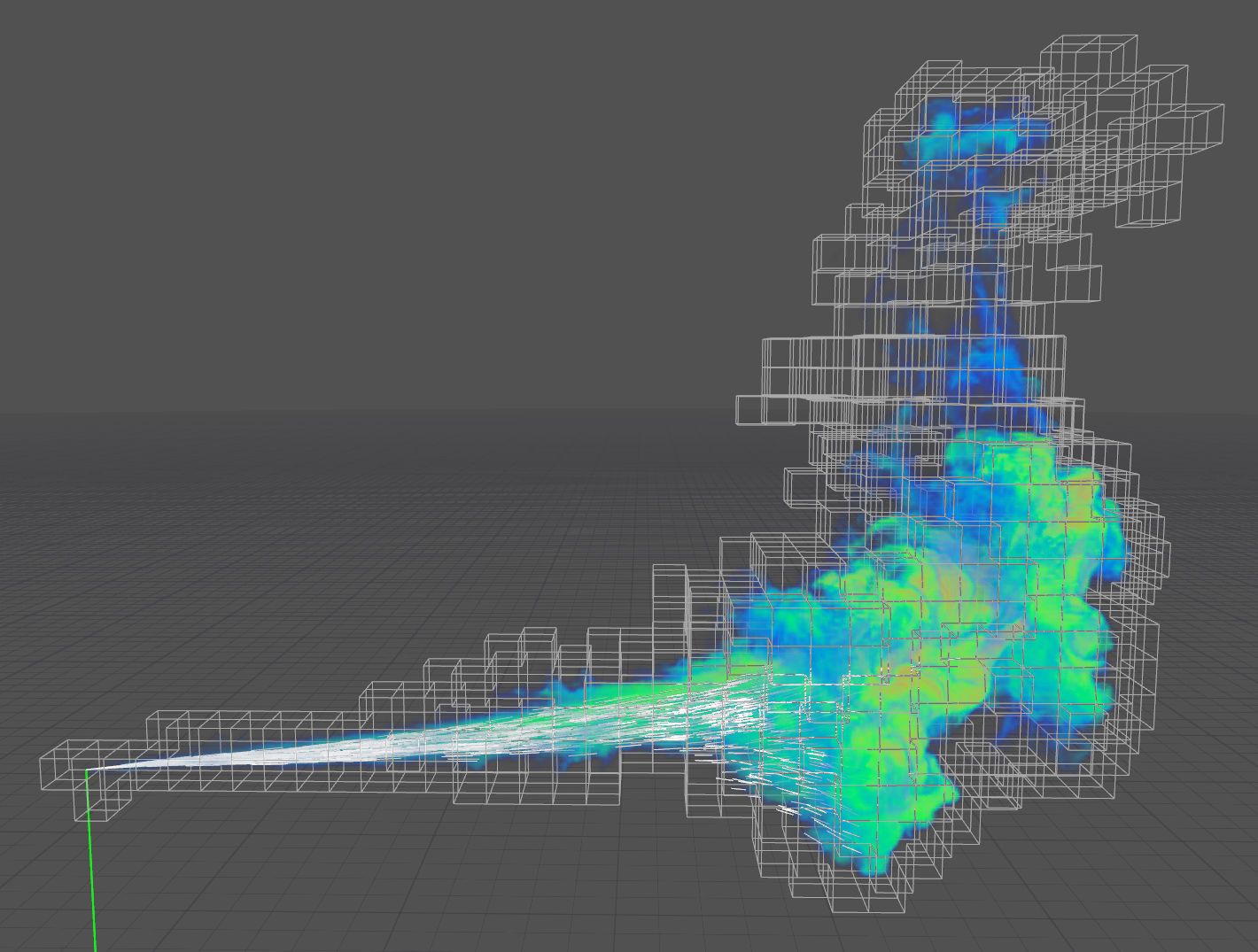
Sparse Volume Simulation
Sparse Volumes avoid processing empty space by fitting to the active region more tightly than a simple box container can. As a result, simulations run faster and use less memory. This in turn allows to run larger simulations in fast GPU memory before having to switch to slower CPU memory.
For example, the sparse simulation in the image has 720,000 active voxels. The smallest box-shaped container it fits in would contain more than 7,500,000.
Sparse Volumes also simplify the simulation setup workflow since they don't require manual bounding box sizing. Sparse Volumes can move and expand freely, similar to particle systems.
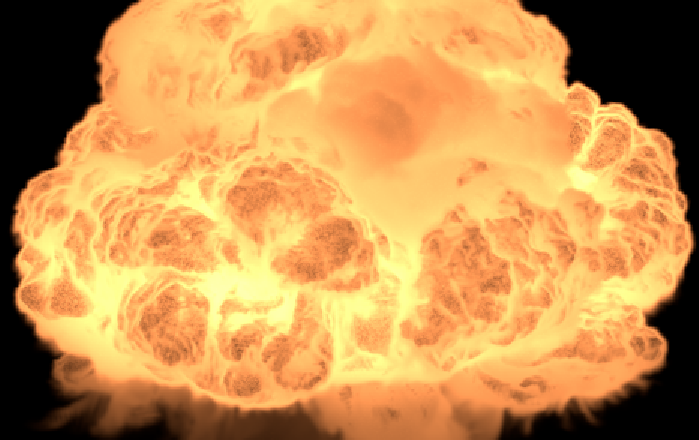
Enhanced Volume Shader
The new Volume Material improves curve and color controls and comes with an efficient model for self-scattering that improves artist control and reduces render times considerably. The glows and crusty looks can be controlled much more directly.
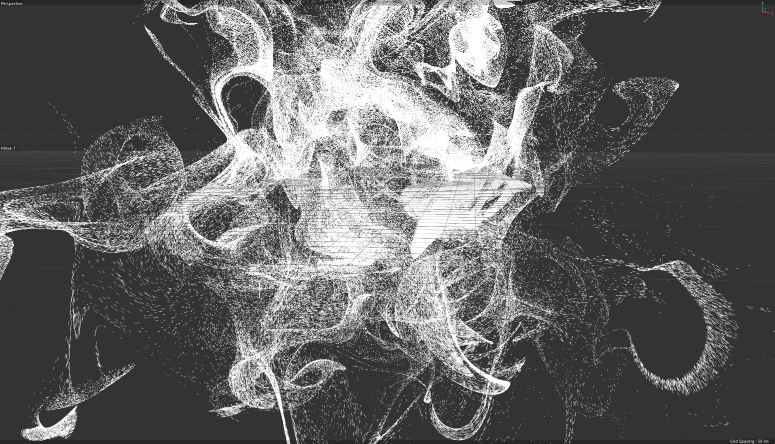
Particle simulations
Particles are a very fundamental form of geometry that have a wide range of applications. Particles can be created and manipulated in many ways and describe all kinds of attributes that drive animation and shading. Reactions provides a clean and powerful framework for particle simulations. It provides a basic set of particle operations that can be easily combined into simulation setups using Object&Tags or node-based workflows.
But to take it further, using a bit of programming, you can customize anything about them - attributes, sources, conditions - or come up with entirely new ways of using particles.
Both pre-defined and custom particle simulations run on GPU and CPU hardware. Modern GPUs can handle tens of millions of particles in real-time, making Reactions a great toolkit to creatively build and explore particle simulations.
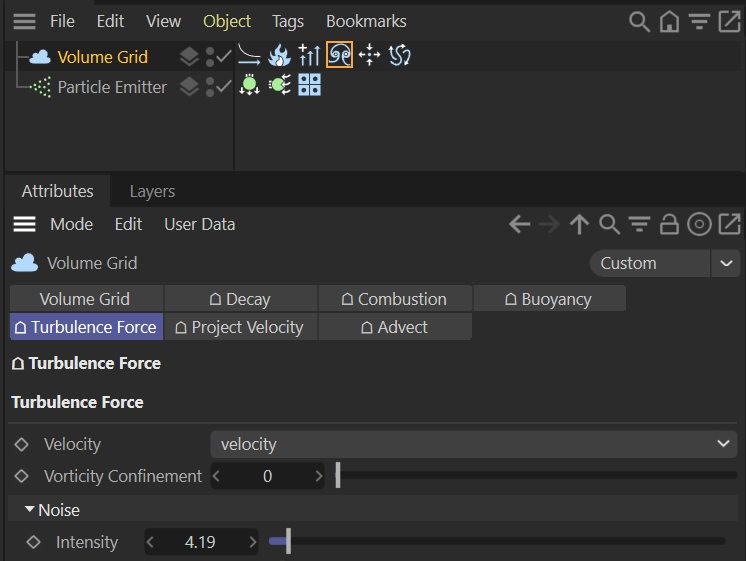
Easier, yet more flexible Cinema 4D workflow
Templates provide ready-to-use setups that let you skip the basic settings and instead focus on the specific adjustments for your scene. Using pre-defined Templates, the workflow is similar to that of TurbulenceFD but with more scene-specific starting points.
To take modularity further, you can break up simulation setups, re-arrange their building blocks to create your own re-usable Templates.
Inside Cinema 4D's Object Manager, the simulation stages are available as tags on Volume or Particle objects. This way, simulation controls are grouped on a Volume object similar to TurbulenceFD while allowing to simplify setups by removing unused parts.
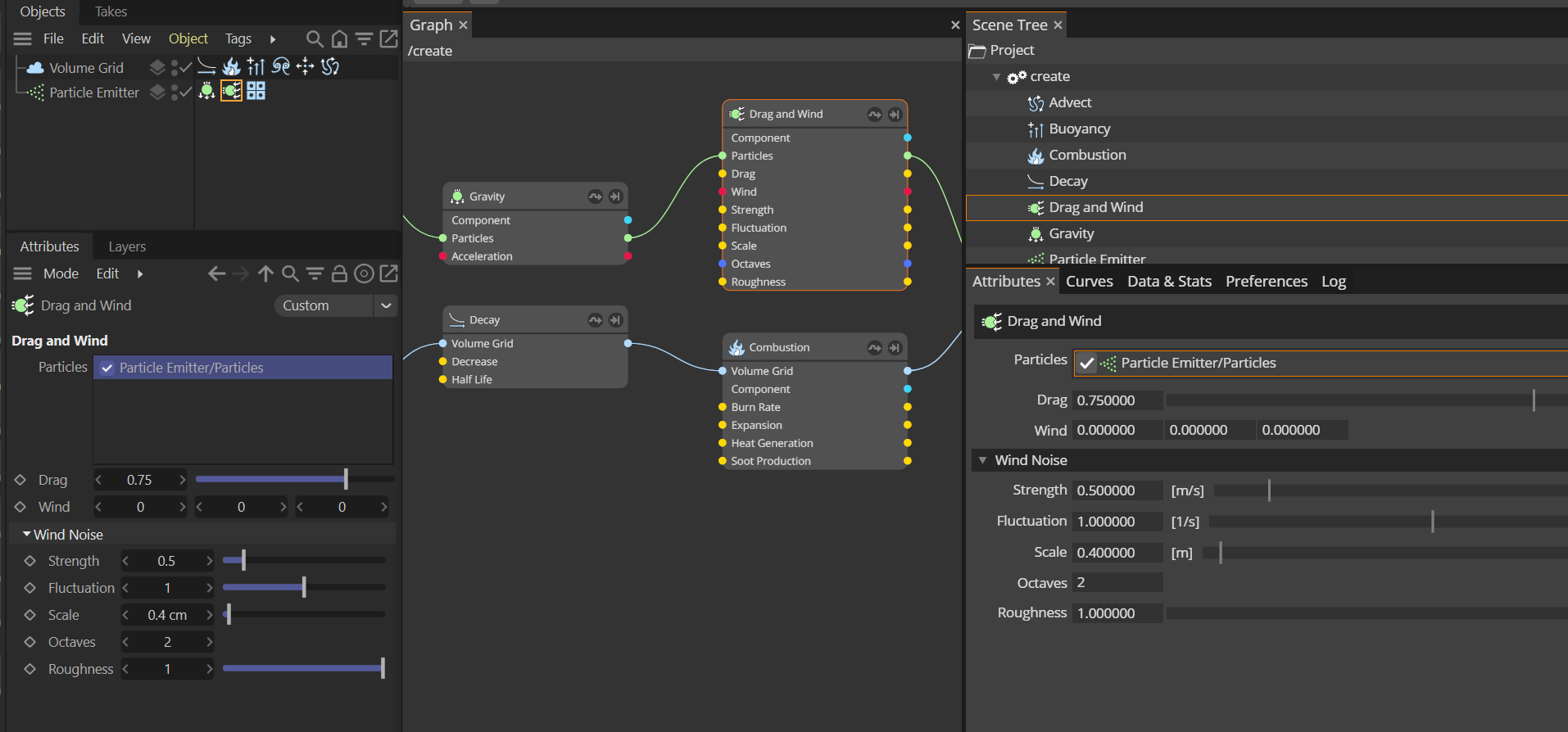
Optional node-based workflow
While the workflow based on Objects&Tags provides quick access to simulation attributes, a node-based view makes connections clearer in more complex setups. Reactions allows you to switch seamlessly between the two workflows as you see fit. Reactions' graph editor mirrors all changes made in the Cinema 4D's Object Manager and vice versa.
When a more intricate setup requires a detailed overview of the node connections, you can work in the graph editor. On the other hand, when re-using existing Templates, working in the Object Manager hides details that may not be relevant at that point.
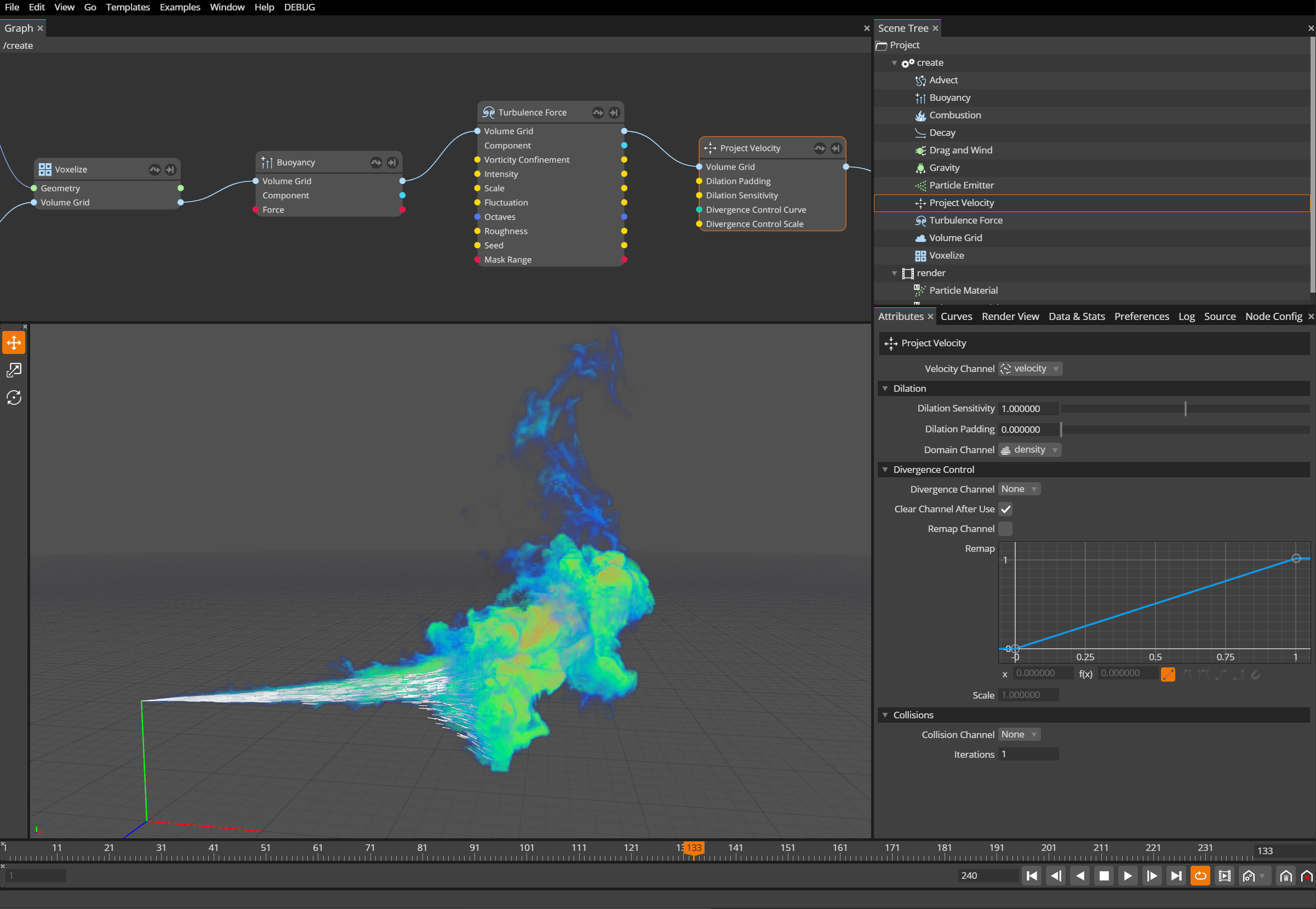
Standalone App
Reactions comes with a standalone application that provides all functionality without being bound to a large 3D host package.
When focusing on creating simulation Templates or entirely new nodes, the standalone app provides the snappiest experience and an uncluttered workspace.
Templates and Nodes created in the standalone app can be imported into Cinema 4D and vice versa.
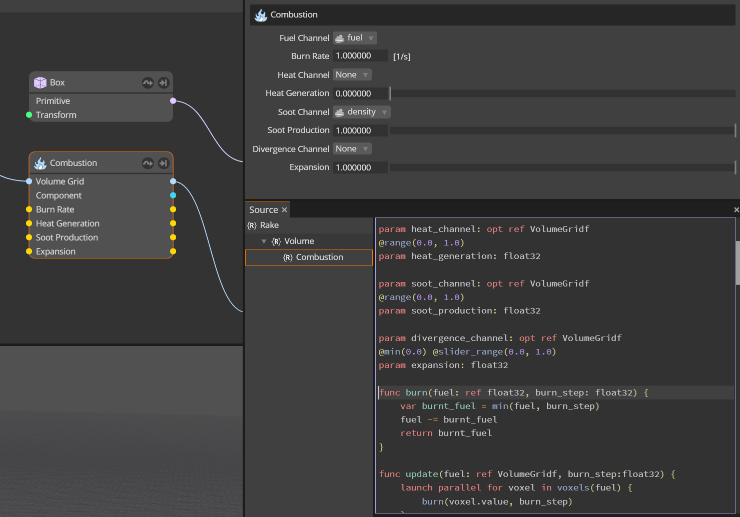
GPU/CPU just-in-time programming
Sometimes, one line of code is worth a screen full of nodes. Expressions and conditions are an effective way to add procedural control to your setups with little complexity.
Rake, the Reactions Kernel Language, is a friendly, modern, high-level language that compiles just-in-time into efficient GPU and CPU code. This gives user-defined expressions and conditions the same optimized performance as the simulation core. In fact, all simulation components in Reactions are built using Rake.
Rake can be used for one-line expressions and conditions, short snippets or entire node modules. It is the deepest level of extensibility in Reactions that lets you go all the way.


